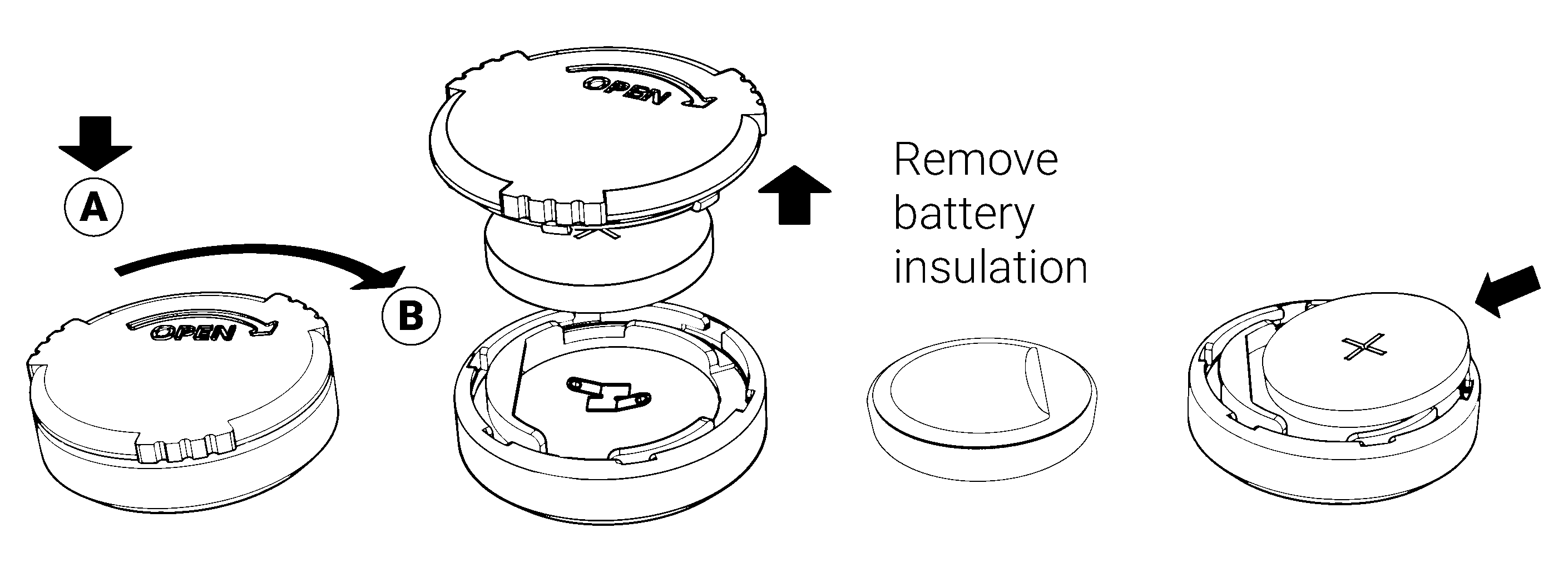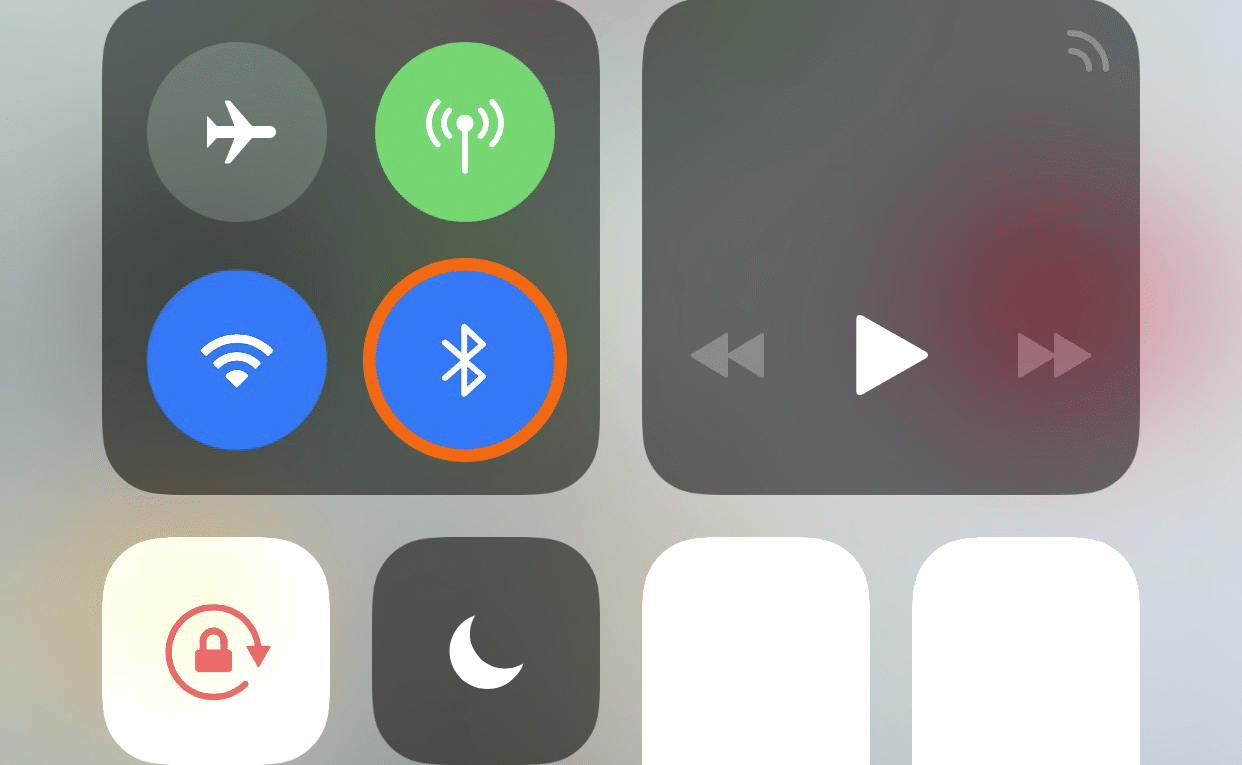User Manual | Sun Index
Table of Contents
– Overview / Features
– What’s in the Package?
– Using your Sun Index (as stand-alone device)
– Troubleshooting
– Sun Index Specifications
– Regulatory and Safety Notices
Overview / Features
Thank you for choosing Sun Index, your little wearable companion that tracks your sun exposure to help you prevent skin damage while maintaining healthy vitamin D levels.
Main Device Features
- Smart sun protection alerts
- One-tap sunscreen reminders
- Accurate readings of UVA/UVB
- Wireless, Syncs with companion app via Bluetooth Low Energy
- Internal data recorder stores data for up to one month
- Long battery life (6-8 weeks with a non-rechargeable coin battery)
- Durable, small, and ultra-light
Exclusive App Features
- Get sun safety notifications when the UV index reaches high levels.
- Find out how much sunscreen to wear based on your size and clothes.
- Scan any sunscreen’s barcode to find out if it’s right for you.
- Find your skin age and skin health score with AI technology.
- Track your vitamin D production from the sun, food, and supplements (Pro version).
- Track the amount of your physical activity completed in safe sun conditions (Pro version).
What’s in the Package?
– Sun Index Wearable Device
– CR2032 Battery (pre-installed), some packages shipped to outside of North America doesn’t include a battery.
– Detachable Clip
– User Manual

Getting Started
1. Remove the lid from the case by rotating the lid clockwise and remove the battery.
2. Peel off the transparent plastic sticker on the back of the battery. Reinsert the battery and make sure the positive (+) end is facing up towards you.
(some packages shipped to outside of North America doesn’t include a battery)
3. Ensure your smartphone Bluetooth (BLE) is ON via your phone settings (Location ‘GPS’ needs to be enabled for Bluetooth Low Energy Scanning on Android devices).
4. Download the latest version of the Sun Index app from App Store / Google Play.
5. Create an account and set up your profile.
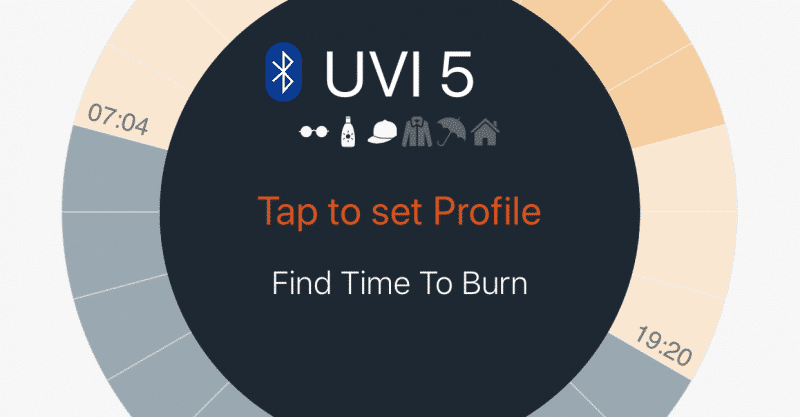
6. Tap the BLE button on the home screen of the Sun Index app and select Connect to Sun Index Device. When prompted, select the Sun Index device.

7. Once connected, the buzzer will sound and the LED lights on Sun Index will light up. Your Sun Index app will display “Live Data”.
Using your Sun Index (as stand-alone device)
Once you have finished with the initial setup of Sun Index, you may now use it on its own without the app.
Track sun exposure
At the start of each day, shake your Sun Index device face up to activate it until the LEDs lights up, or connect to the app and tap on the Track Sun Exposure button. After activation, when Sun Index is exposed to UV, tracking your sun exposure will automatically start.
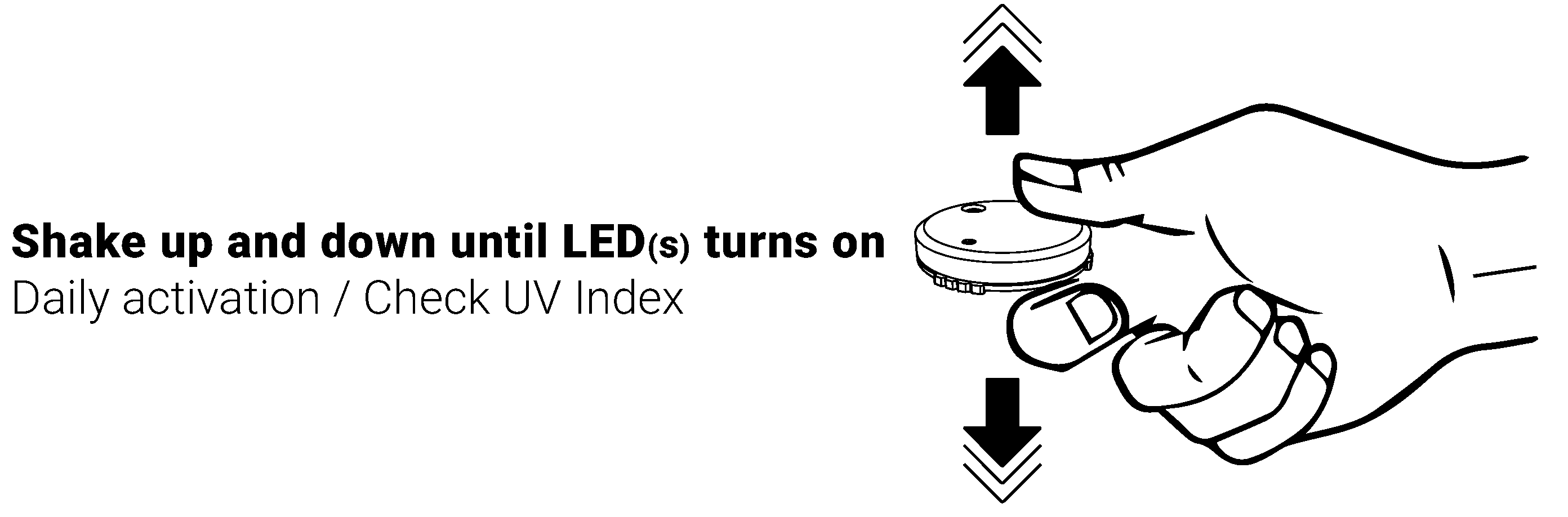
Check the UV Index
Shake your Sun Index device to check the UV index. Make sure the UV sensor is not covered. The number of LEDs that light up indicates the UV intensity.
UV 0: 1 LED blinking
UV 1-2 (Low): 1 LED on
UV 3-5 (Moderate): 2 LEDs on
UV 6-7 (High): 3 LEDs on
UV 8-10 (Very High): 4 LEDs on
UV 11+ (Extreme): 5 LEDs on
Note: When you shake your Sun Index at the start of the day to activate it,
it will also give you a UV reading.
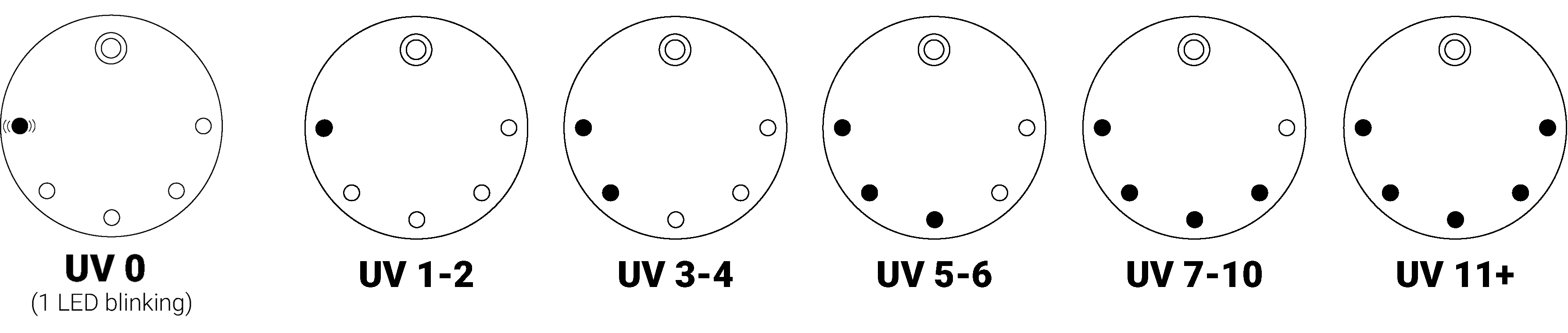
Apply Sunscreen
1) Shake twice (LEDs turn on to indicate the UV index), 2) pause, and 3) shake Sun Index, until buzzer sounds, again to let it know you have applied sunscreen.
The buzzer will sound and all LEDs will light up. Your exceed sun exposure will adjust accordingly.
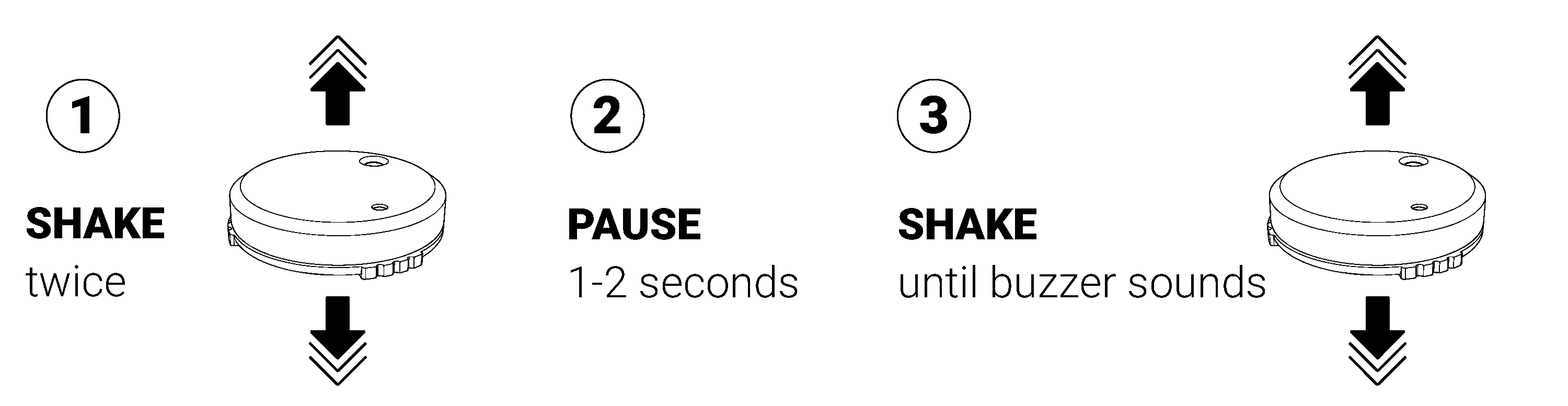
Tracking mode
When Sun Index is tracking your sun exposure, the LEDs will indicate how much time is left to exceed your daily sun exposure. To find the exact remaining time check the app.
Exceed alert
When you have exceeded your sun exposure, you need to seek more sun protection. The buzzer will sound 3 times and all the LEDs will light up 3 times consecutively. You will receive the buzzer alerts once every 1 minute for up to 5 minutes (you may adjust the time interval and duration on the app), or you can shake Sun Index to deactivate the alert.
If you have exceeded your sun exposure, this means you have used up your natural protection for the day. You will need to immediately apply sunscreen and re-apply for the rest of the day, as recommended by your sunscreen’s instructions.
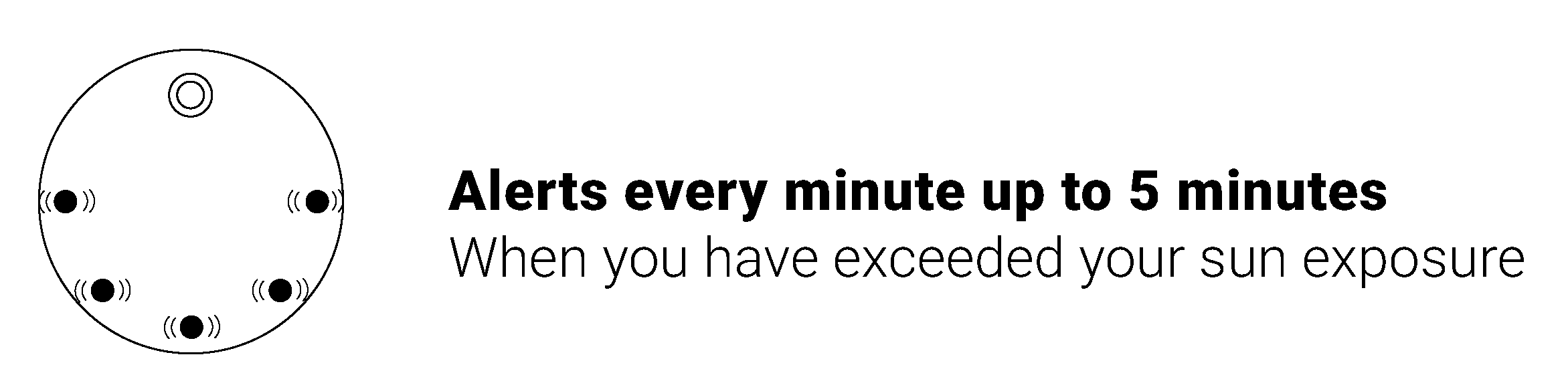
Using Detachable Clip
Remove the Sun Index device from its detachable clip by sliding it out between the circular clip. To reinsert make sure the top of the device faces upwards. Adjust the device until it clasps back into place within the circular band.
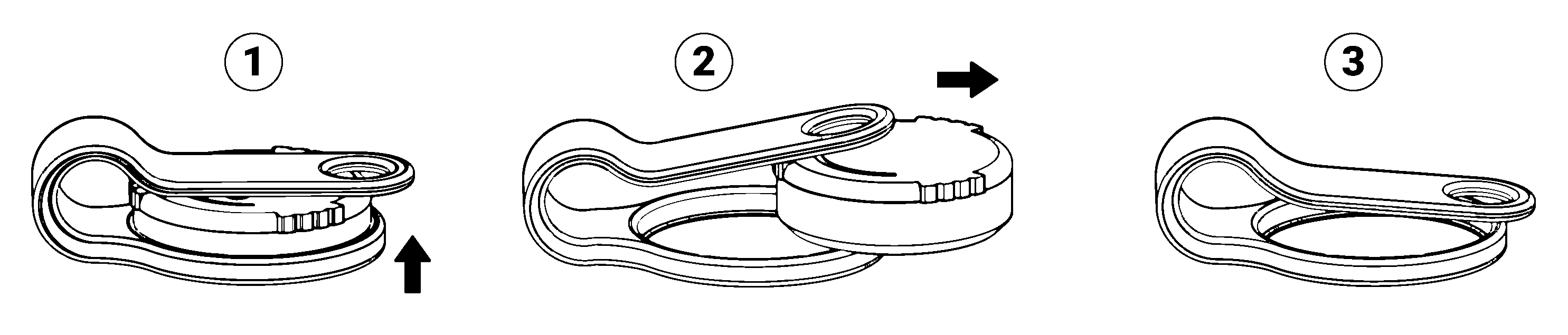
Best Wearing Positions
You can clip Sun Index onto your clothing and accessories. To get the most accurate readings, make sure the sensor on the front of the device is facing the sun. You may need to change the location based on the sun’s direction.
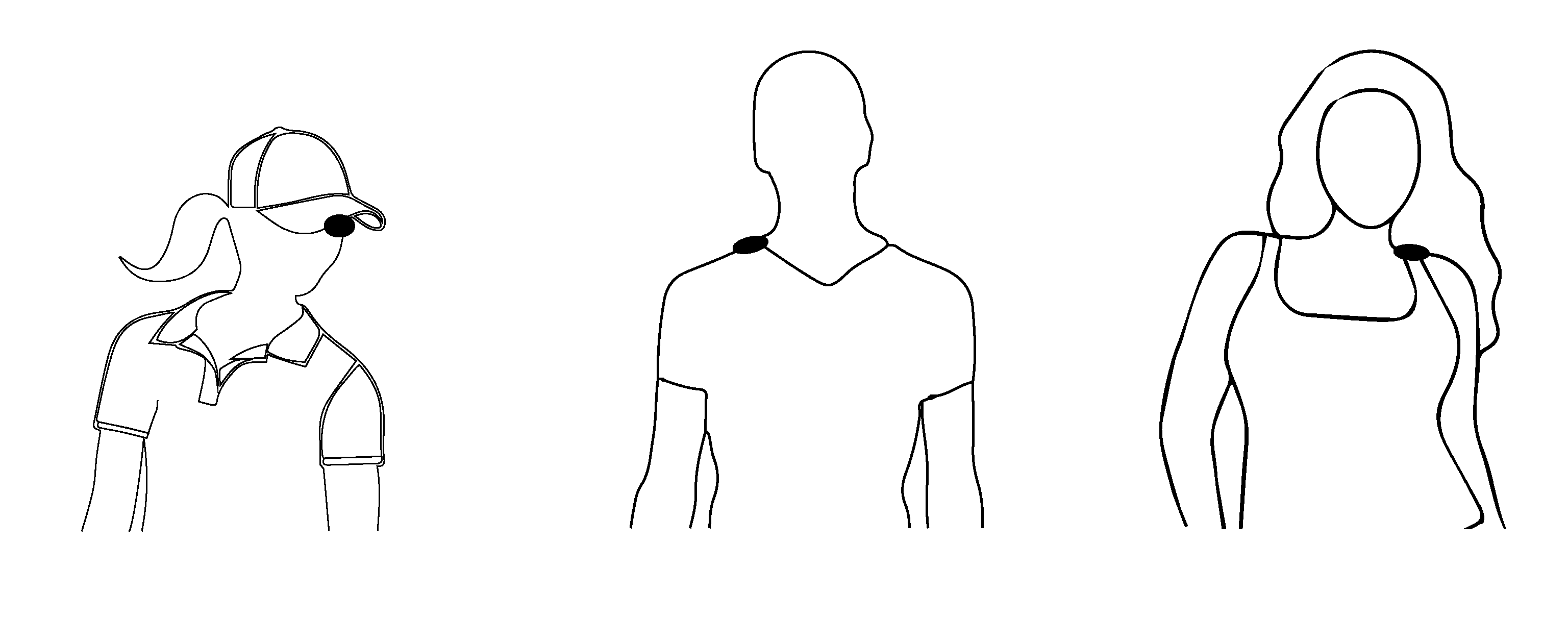
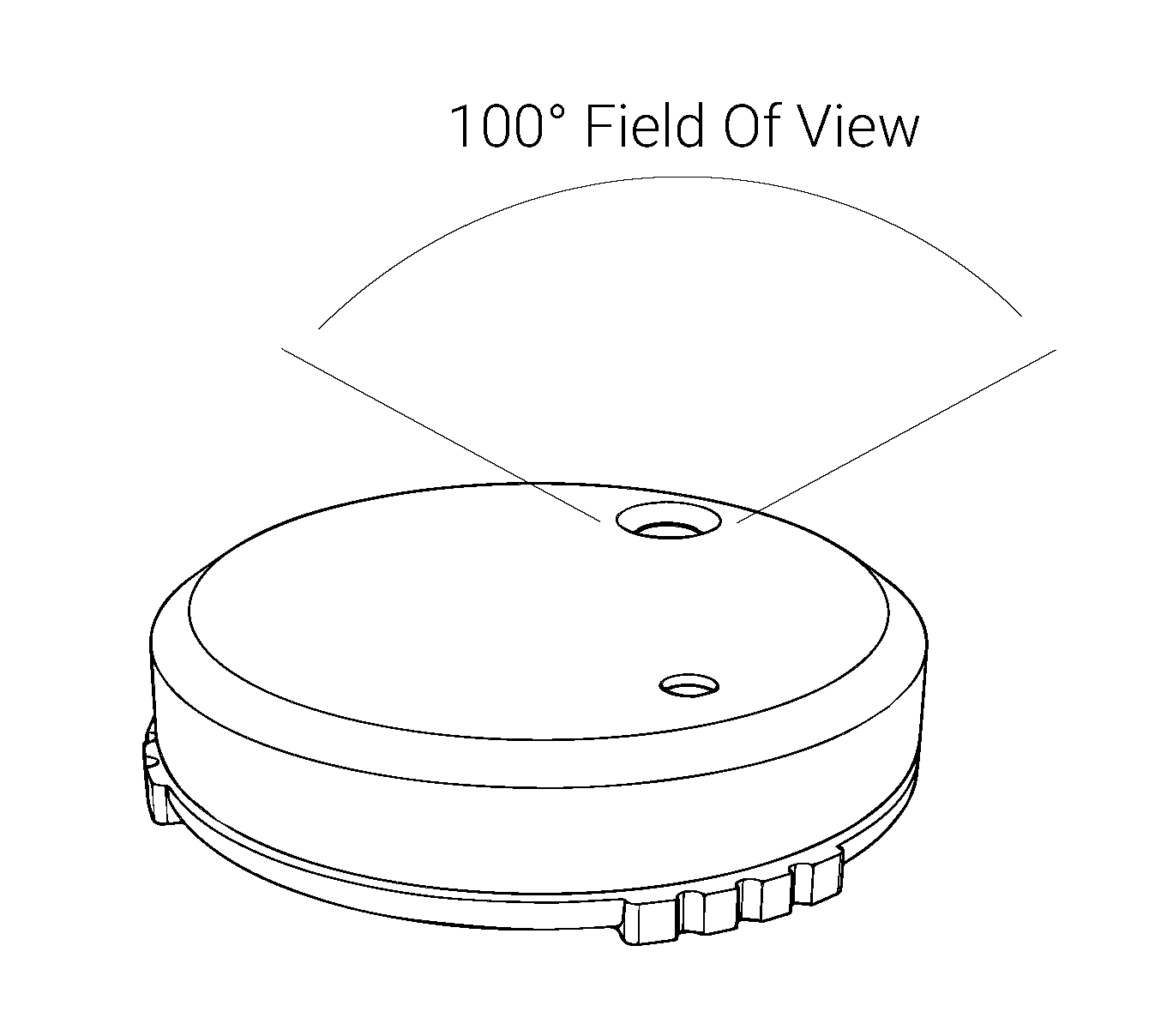
Troubleshooting Your Sun Index
If your Sun Index device is not working properly, review our troubleshooting information below. For other problems or more details, visit www.sunindex.co/manual.
Connecting Sun Index to a different phone
The Sun Index device will only connect to one smartphone at a time until the Sun Index device is reset. To connect your Sun Index device to a new phone, manually reset the Sun Index device by removing the battery and reinserting it or on the app tap the Sidebar Menu > Device Setting > Reset > Reset Current Device
Connecting your phone to a different Sun Index
Your phone will only connect to one Sun Index device at a time. To change the Sun Index device that your phone connects to via the Sun Index app:
1. Tap the sidebar (top left hand corner) > Device Settings > Reset > Connect to a new Sun Index Device
2. Tap the BLE button on the homepage of the Sun Index app and select Connect to Sun Index Device.
Unable to connect to a Sun Index device for the first time
1. Install the latest version of the Sun Index app.
2. Turn on Bluetooth on your smartphone.
3. Make sure Sun Index device is in range (be within 10 feet).
4. If possible, move to another location without other interfering Bluetooth devices.
Unable to connect to a previously paired Sun Index device
If you have connection problems, it may be fixed by resetting your Sun Index device. To reset your Sun Index device and Sun Index app:
1. Remove the battery from the Sun Index device and reinsert it again.
2. Go to the Sun Index app, tap the sidebar menu > Device Settings > Reset > Connect to a new Sun Index Device
If you continue to experience technical difficulties, please contact sunindex@comfable.com.
Sun Index Specifications
Dimensions: 1.1×1.1×0.35 in, 28x28x9 mm; Weight: 7g
Battery: Non-rechargeable Battery (CR2032)
UV Sensor: Range 0 to 11+, UVA/UVB
Connectivity: BLE 4.2 (Bluetooth low energy)
Indicators: Buzzer (65dB @ 10cm), White LEDs (Cool 6020K)
Datalog: 256-KB flash memory
Shaking sensor: 3-Axis Accelerometer
Operating temperature: -23° to +104° F (-10° to +40° C)
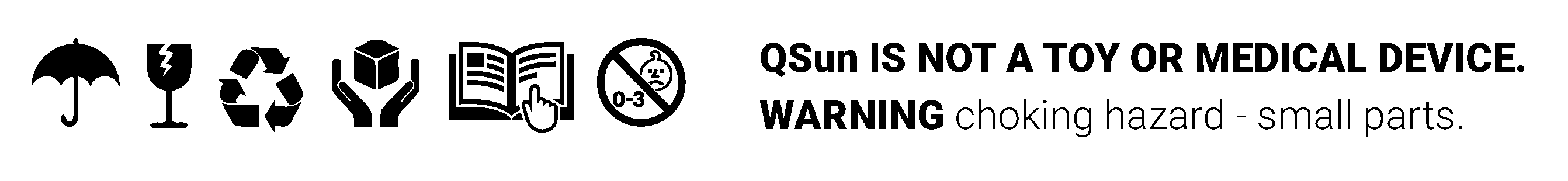
Battery Life
Your Sun Index app will notify you when the battery of your Sun Index device is low and it is time to change it. With normal daily use, your Sun Index’s battery should last up to 6 weeks. Sun Index’s battery life can be shortened with heavy use or extended by occasional use.
Attention
Sun Index and its detachable clip contains small parts, which can be a choking hazard. Sun Index is water resistant, which means it is splash-proof. To prevent liquid damage, please do not swim, shower with Sun Index, or submerge it under water.
Regulatory Notices
FCC COMPLIANCE STATEMENT
This device complies with Part 15 of the FCC Rules. Operation is subject to the following two conditions: 1) This device may not cause harmful interference, and 2) this device must accept any interference received, including interference that may cause undesired operation.
INFORMATION TO USER:
This equipment has been tested and found to comply with the limits for a Class B digital device, pursuant to part 15 of the FCC Rules. These limits are designed to provide reasonable protection against harmful interference in a residential installation. This equipment generates, uses and can radiate radio frequency energy and, if not installed and used in accordance with the instructions, may cause harmful interference to radio communications. However, there is no guarantee that interference will not occur in a particular installation. If this equipment does cause harmful interference to radio or television reception, which can be determined by turning the equipment off and on, the user is encouraged to try to correct the interference by one or more of the following measures:
– Reorient or relocate the receiving antenna.
– Increase the separation between the equipment and receiver.
– Connect the equipment into an outlet on a circuit different from that to which the receiver is connected.
– Consult the dealer or an experienced radio/TV technician for help.
RF Exposure Information
This equipment complies with FCC radiation exposure limits set forth for an uncontrolled environment.
WARNING:
The grantee is not responsible for any changes or modifications not expressly approved by the party responsible for compliance. Such modifications could void the user’s authority to operate the equipment.
IC COMPLIANCE STATEMENT
This device complies with Industry Canada license-exempt RSS standard(s). Operation is subject to the following two conditions: 1) this device may not cause interference, and () this device must accept any interference, including interference that may cause undesired operation of the device.
Le présent appareil est conforme aux CNR d’Industrie Canada applicables aux appareils radio exempts de licence. L’exploitation est autorisée aux deux conditions suivantes : 1) l’appareil ne doit pas produire de brouillage, et 2) l’utilisateur de l’appareil doit accepter tout brouillage radioélectrique subi, même si le brouillage est susceptible d’en compromettre le fonctionnement.
CAN ICES-3 (B)/NMB-3(B)
RF Exposure Statement
This equipment complies with ISED RSS-102 radiation exposure limits set forth for an uncontrolled environment.
Cet équipement est conforme avec ISED RSS-102 des limites d’exposition aux rayonnements définies pour un environnement non contrôlé.
Disclaimer Statement
This product is not a medical device, and is not intended to diagnose, treat, cure, or prevent any disease. The accuracy of Sun Index is not intended to match medical devices or scientific measurement devices, but is intended to give you the best information available in a wearable device technology.
Contact Support
You can leave a message using the contact form or email us at sunindex@comfable.com and we will reply as soon as we can.
For quick answers to common questions, you can also browse our FAQs.