User Manual | QTemp
Table of Contents
– Overview / Features
– What’s in the Package?
– Quickstart Guide
– Using Your QTemp Device (Video)
– Using the Sun Index App
- Download the app
- Set up the app for the first time (Video)
- Connect QTemp device to the app (Video)
- Sun Index app overview
- Set sun safety reminder
- Set dynamic “Time To Burn” (Video)
- Monitoring sun exposure (Video)
- Reading data log (Video)
- Setting, profile & more
– Changing The Battery (Video)
– Troubleshooting Your QTemp
- Unable to connect to a device for the first time?
- Unable to connect to the device that you connected before?
– QTemp General Info and Specifications
– Regulatory and Safety Notices
- Safety Information
- Regulatory Notices
Overview / Features
Thank you for choosing QTemp™ Sun Safety Wearable. Now you can get personalized sun safety tips and track how long you can stay in the sun before damaging your skin.
Main App Features
- Safe sun time reminder
- Personalized sun safety tips
- Easy sun exposure tracker
- Accurate hourly, daily, and weekly weather forecasts
- Compatible with Android and iPhone
Main Device Features
- Accurate readings of UVA/UVB and temperature
- Wireless: uses Bluetooth Low Energy (BLE) connectivity
- Internal data recorder stores data for up to one month
- Long battery life (45 days with a non-rechargeable coin battery)
- Durable, small, and ultra-light
What’s in the Package?
– QTemp Wearable Device
– Wrist Lanyard
– CR2032 Battery (pre-installed)
– Clip (optional)

Using Your QTemp Device
Your QTemp needs to know the UV index to provide you with sun safety tips. To get the most accurate UV index, make sure the sensor on the front of the device is exposed to as much sun as you are. Your QTemp won’t be able to give you accurate sun safety tips if it’s hidden in your pocket or covered by a piece of clothing.
Ensure that your QTemp and a connected mobile device are within the maximum Bluetooth range (10m/30 feet).
Bluetooth uses the same frequency as some industrial, scientific, medical, and low power products. Interference may occur when connected near these types of products.
Using the Sun Index App
Download the app
To use QTemp, you need to download the free Sun Index app.
Apple iPhone: Click here to get Sun Index on your Apple device.
Android phones: Click here to get Sun Index on your Android device.
Set up the app for the first time
1. Tap on the Sun Index icon on your smartphone.
2. Set your location. The app needs to know your location to provide you with the local forecast weather (default location is Toronto).
3. Allow the Sun Index app to send you notifications. This can be changed later in your smartphone settings.
4. Accept the Terms and Conditions to access Sun Index app features.



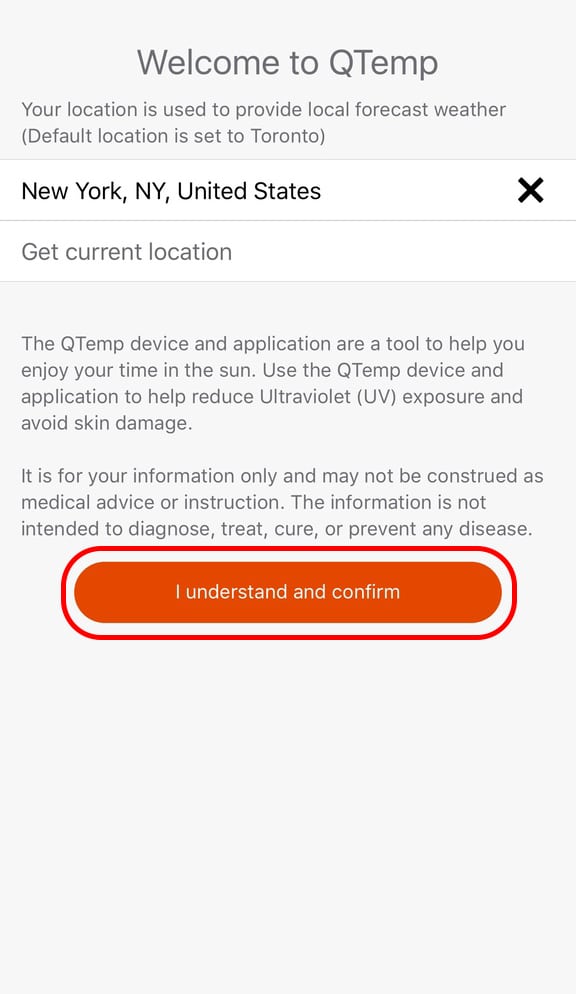
5. Select “Tap to set profile” so that Sun Index can let you know your Time to Burn based on your skin type.
6. Complete your profile information (page 1/2).
7. Swipe left to choose your skin type. First-time users should tap on the “Find your skin type” button (page 2/2).
8. Tap on the “Complete” button.




Connect QTemp Device to The App
Simply tap the Bluetooth button on the app to connect your QTemp device.
Once the device is connected, the app displays the exact temperature and UV index, wherever you are.
* Note: iPhone asks for permission to pair for the first time. Grant permission to pair your QTemp device.



Sun Index app overview




A. Sidebar menu
B. Change location
C. Current conditions/Update time
D. Forecasted UV Index
E. Sun exposure
F. Sunrise time
G. Current UV Index / Recommended sun protection
H. Current time
I. Time to Burn (Based on your skin type)
J. Sunset time
L. Set reminder (Play/Pause/Reset)
M. Set apply sunscreen
N. Change environmental situation
O. Connect to QTemp device
A1. Profile
A2. Settings
A3. Data logger
A4. Sun safety tips
A5. FAQ
A6. Order QTemp device
A7. Share
P. Compare tomorrow’s temperature to today’s temperature
Q. Hour-by-hour forecast for the next 48 hours
S. Minute-by-minute forecast out to one hour
T. Day-by-day forecast for the next week
U. Daily forecast summary
Set sun safety reminder
Once you enter your skin type, environment setting, and applied sunscreen, and tap on the “Play” button, you will get a Time to Burn countdown. The alert will go off when your countdown is up. You can use this setting as a reminder to reapply sunscreen!
1. From the homepage, select the icon at the bottom in the middle. Choose the option that best represents your current environment.
2. From the homepage, select the sunscreen icon at the bottom left. When the icon is black, Sun Index assumes you’re wearing SPF30+ sunscreen. When the icon is gray, Sun Index assumes you’re not wearing SPF30+ sunscreen.
3. Pressing the Play button beneath your Time To Burn will start your Time To Burn countdown. Select this button when you go outdoors. Keep in mind that while your Time To Burn countdown is running, you won’t be able to change information in your profile, sunscreen information, environmental setting, or your location. If you wish to change any of this information, pause the countdown, and select the reset arrow.




Set dynamic “Time To Burn”
Originally, the Time To Burn value was calculated once, based on an initial calculation of the UV index, based on measurements taken by the QTemp device. Now, you’ll be able to opt into Dynamic Time To Burn, where the value will continuously update to suit any changes in UV exposure.






Monitoring sun exposure
Originally, the Time To Burn value was calculated once, based on an initial measurement of the UV index taken by the QTemp device. You’ll be able to opt into Dynamic Time To Burn, where the value will continuously update to suit any changes in your UV exposure. You’ll be able to watch this value change in real-time as your environmental surroundings change. For example, when cloud cover increases or decreases, or when you move into or out of a shaded area.
Data logger
The QTemp device stores temperature data. After the first connection, all data will automatically be transferred. If you set the reading interval to every 5 minutes, QTemp can store data for up to 1 month. To see the saved data, tap on the sidebar button (three lines on the top left), then tap on data log (graph sign). The graphs display the minimum and maximum temperatures on an hourly, daily and monthly basis. Tap on the graphs for more details.




Settings
You can control units, alerts, and data logger reading interval in the settings. You can also find your app version and latest status of the QTemp device battery on this page.
To change between °C and °F, open the side menu then tap on the settings icon, tap on Temperature and select °C or °F.




Changing The Battery
Your Sun Index app will notify you when it’s time to change the battery on your QTemp device. To do so, you’ll need a coin and a new CR2032 battery. If you remove the battery, you will lose your recent sun exposure data that has not synchronized with your Sun Index app.
Please do not forget to remove your QTemp device name from the list of Bluetooth devices (in your smartphone settings) after changing the battery.





Troubleshooting Your QTemp
Unable to connect to a device?
Always make sure:
A. You have the latest version of the Sun Index app. Check the App Store or Google Play for updates
– App Store
– Google Play
B. The Bluetooth setting on your mobile device is ON.
– Apple iOS devices: Tap Settings > Bluetooth.
– Android devices: Tap Settings > Connections > Bluetooth.
Your QTemp may be out of range. Try moving it closer to the smartphone.
If possible, turn off all other nearby Bluetooth devices or disable their functionality.
Unable to connect to a previously paired device?
If you have connection problems, it may be fixed by restarting your QTemp device. To restart your QTemp device:
1. Remove the battery from the QTemp device and reinsert it again.
2. Clear the QTemp from your smartphone Bluetooth device list:
– iOS (iPhone): Navigate to Settings > Bluetooth. Bluetooth must be switched ON for the list of paired devices to be displayed. To remove QTemp, select the circular “i” icon to the right of the QTemp device name. Touch Forget this Device > Forget Device.
– Android*: From the home screen, touch the applications tab (located on the bottom of the screen). Touch Settings. Touch Wireless & networks. Touch Bluetooth settings. Touch and hold a paired Bluetooth device. Touch Unpair. Reboot the phone.
3. Go to Sun Index app, tap on the sidebar button (3 lines on top left) > Settings (gear sign) > Reset > Reset App
Your QTemp should now work normally.
Notice to all users: at this time, only one QTemp device can be connected to each smartphone.
*Android users, if you still can’t connect, please clear Bluetooth data on your smartphone.
Here is how to clear Bluetooth data on your Android smartphone:
1. Select settings on your Android device.
2. Tap on ‘Application’.
3. Select ‘Application manager’.
4. Tap on ‘MORE’.
5. Select ‘Show system apps’.
6. Tap on ‘Bluetooth Share’.
7. Select ‘Storage’.
8. Tap on ‘CLEAR DATA’ and press OK to confirm the process.








If you experience unsolvable technical difficulties, please contact: sunindex@comfable.com
We will do our best to respond to your email in a timely manner.
QTemp General Info & Specifications
Size and weight
58X29X9 mm / 2.3X1.15X0.35 inch
18g with battery
Top surface material
Anodized aluminum (Silver, Red, Gold)
Battery
Non-rechargeable battery CR2032 (Coin Cell Lithium Battery)
Accuracy
Temperature sensor
-40°C to +60°C (@25°C ±0.5°C)
-40°F to +140°F (@77°F ±1°F)
UV Sensor
Range 0 to 11, UVA/UVB (±0.5 UVI)
Environmental conditions
Optimum Operating Temperature: -22° to +131° F (-30° to +55° C)
Non-operating Temperature: -40° to +140° F (-40° to +60° C)
Water Resistant: Device is water resistant.
Regulatory & Safety Notices
PLEASE READ THE FOLLOWING DISCLAIMER CAREFULLY BEFORE USING THIS PRODUCT.
The QTemp device and application are a tool to help you enjoy your time in the sun. Use the QTemp device and application to help reduce Ultraviolet (UV) exposure and avoid skin damage. It is for your information only and may not be construed as medical advice or instruction. The information is not intended to diagnose, treat, cure, or prevent any disease.
Persons using the data within for medical purposes should not rely solely on the data herein. Some medicines and over-the-counter drugs can cause the skin to sunburn quickly.
The calculations and formula in the application are based on information provided by a variety of sources and cannot be exact.
We do not have control over the accuracy of the input data by users or their use of the device. The QTemp device can accurately measure UV and air temperature when properly used and functioning.
Comfable cannot be held responsible for any malfunctions of the QTemp device, its connection to the user’s smartphone, or malfunctions within the application. Comfable cannot predict how the device will be used or worn and cannot be held responsible for any consequences that may result from the use of the device or application.
The application without connection to the QTemp device cannot measure the actual amount of UV. Without the QTemp device, the application provides feedback by estimating the amount of UV at the cell phone’s location based on forecast UV Index.
Any and all liability arising directly or indirectly from the use of the QTemp device and this application is hereby disclaimed. The information herein is provided “as is” and without any warranty expressed or implied.
All direct, indirect, special, incidental, consequential or punitive damages arising from any use of this application or data contained herein is disclaimed and excluded. By using this application, you signify your assent to this disclaimer.
Safety Information
Safety Information
– Do not allow children or animals to chew or suck the device.
– Risk of fire and burn: never store the device in very hot or very cold areas.
– Do not store your device near or in heaters, microwaves, ovens, or high pressure containers.
– Stop using the device if you are allergic to paint or metal parts of the device and consult your physician.
– The temperature sensor does not measure body temperature, only ambient temperature. QTemp is not intended for use as a medical thermometer and cannot detect fever.
– Use manufacturer-approved batteries only.
– Do not submerge the device in liquid.
– Do not expose the device to water at high pressure, such as ocean waves or a waterfall.
– Do not expose the device to physical impact or damage.
CAUTION: Any changes or modifications made to this device that are not expressly approved by Comfable Inc. may void the user’s authority to operate the equipment.
Regulatory Notices
This device complies with Part 15 of the FCC as well as Industry Canada Rules. Operation is subject to the following two conditions:
(1) this device may not cause harmful interference, and
(2) this device must accept any interference received, including interference that may cause undesired operation.
CAN ICES-3(B)
Contains transmitter module
IC: 7922A-2011
FCC: WAP2011
CE
MIC: 203-JN0509
KC: MSIP-CRM-Cyp-2011.
Contact Support
You can leave a message using the contact form or email us at sunindex@comfable.com and we will reply as soon as we can.
For quick answers to common questions, you can also browse our FAQs.










