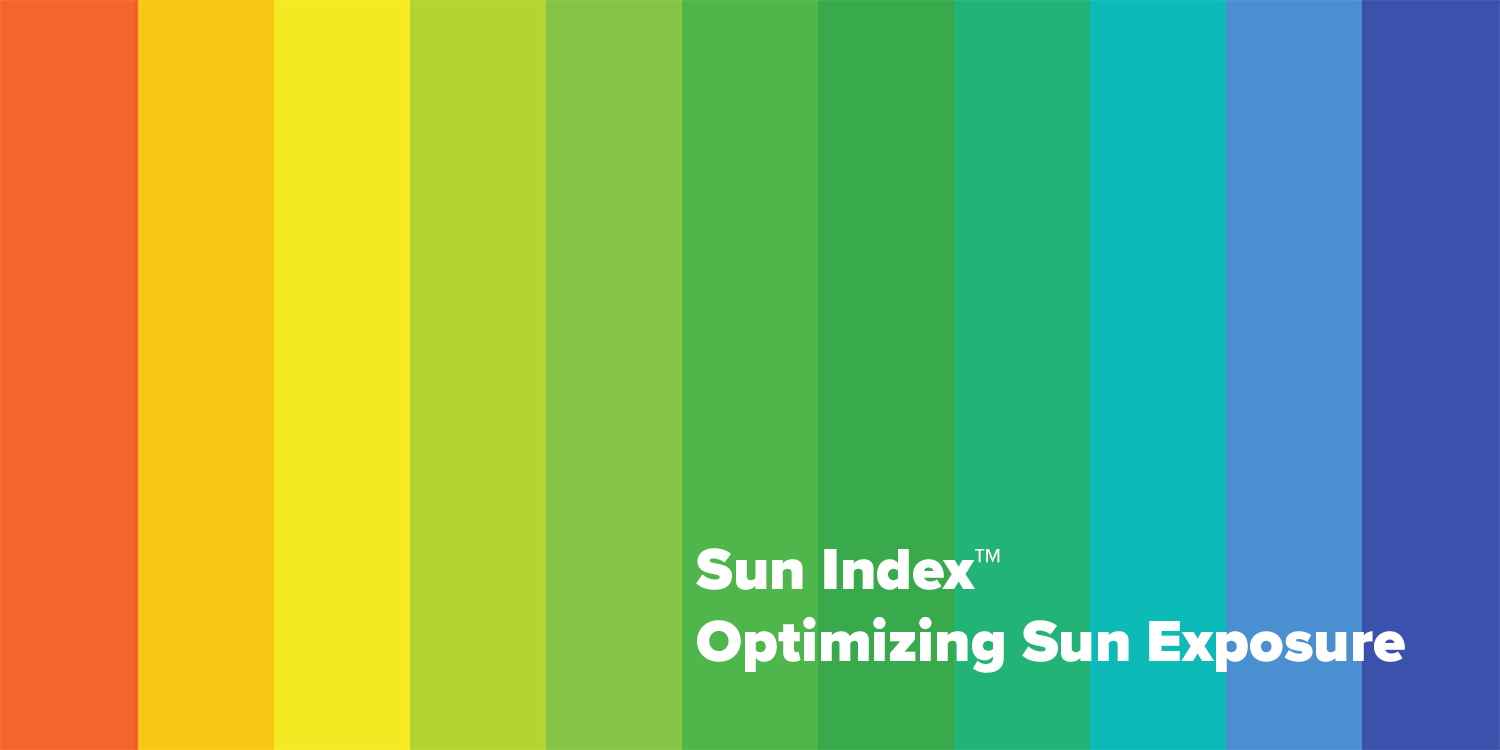Sun Index is one of the most popular sun safety apps for parents! Based on your skin type and location, it lets you know how long you can stay outside before getting sunburned. It also helps you make sure that you’re applying enough sunscreen, which is key to protecting your skin from the sun’s harmful rays. The app also helps you shop for sunscreens. You can scan any sunscreen product to find more about whether or not it’s right for you. Download the free app today for iOS and Android!
Sunscreen Calculator
Find out how much sunscreen you need to apply to stay safe in the sun.
Health and regulatory professionals recommend applying 2mg of sunscreen per square centimeter of skin exposed to the sun. It’s hard to know how much sunscreen equates to this amount, and the general rule of applying one shot glass full of sunscreen doesn’t suit all body types. The Sun Index Sunscreen Calculator makes this estimation more tangible by giving you a personalized number of teaspoons of sunscreen to apply. Tap the sunscreen button on the homepage to access this feature.
Sunscreen Checklist
Find out whether or not a sunscreen is right for you.
With the wide variety of sun care options available, it can be difficult to choose one. The sunscreen checklist feature highlights key safety features of sunscreen including broad-spectrum, SPF 30+, photostability, and/or water-resistance. It also lets you know whether your sunscreen is good for sports, kid-friendly, oil-free, anti-aging, and/or cruelty-free. Rotate your phone to landscape mode to access this feature. If your phone is locked in portrait orientation, you can also access this feature by tapping the sunscreen button on the homepage and then selecting Sunscreen Checklist.
Low Power Mode
Find out how long you can stay in the sun before developing a sunburn.
Everyone has a Safe Sun Time, or Time To Burn. This time depends on the UV index in your environment, as well as your skin type and whether or not you have applied sunscreen. When Low Power Mode is turned off, you can watch this value change in real time as the UV index in your environment changes. You can turn Low Power Mode on and off by going to Settings. Sun Index alerts you when your Safe Sun Time is over, so that you know when to seek sun protection.
Connecting Your Device
If you’re looking to break out your QTemp after a winter of hibernation, this section is for you. To connect your QTemp to your device, make sure your Bluetooth is turned on and you have your QTemp nearby. Then, from the homepage of the Sun Index app, select “Live”. If you haven’t used your QTemp in 3 months or longer, chances are, you’ll need to replace the battery. If you’re still having difficulty connecting your device, try resetting the app by selecting Settings > Reset > App. For more details, check out the “Troubleshooting Your QTemp” section of our user manual. If you’re still having difficulty connecting your device, send us an email at sunindex@comfable.com.
We hope that Sun Index helps you stay sun safe this summer! Download now for iOS or Android. If you have a new feature suggestion, send it our way at sunindex@comfable.com.